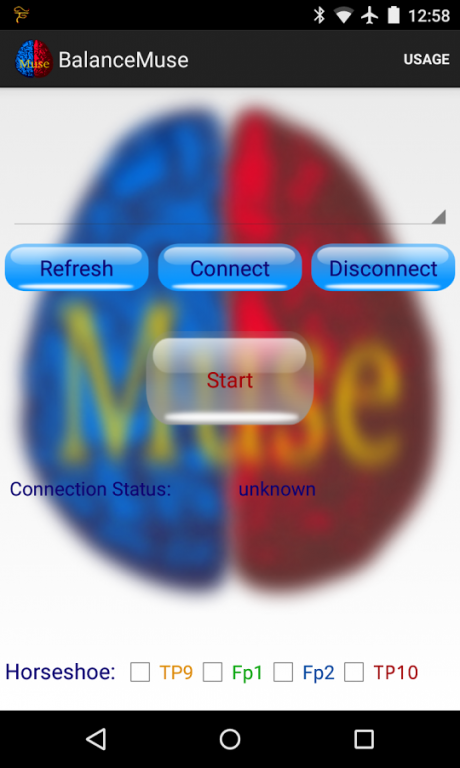Balance Muse 2.0
Free Version
Publisher Description
See and influence the balance of your brain hemispheres.
Requires Muse (TM) EEG Headband from InteraXon http://www.choosemuse.com/
This small App allows you to compare the changes at the beginning and at the end of your session. First it takes a snapshot of your brain state. During the session it displays relative offset for the common waking state brainwaves in real time.
Our brain hemispheres are having different specialisations. A variety of practices on changing their activation is widely explored from ancient times on. Many practices in yoga aim at controlling and balancing activity of central and autonomic nervous systems.
With the help of this Neurofeedback App you can establish the effect your yoga breathing or meditation practice has on left to right ratio of your brain activity. You can see it changing in real time according to your actions and thoughts.
*** How to use the App: ***
1. Connect to your Muse:
Switch bluetooth on - on your Muse headband and on your device
Type “Refresh” Button
Type “Connect” Button after selecting your Muse.
2. Wait about a minute to collect statistics for your current state. The left/right ratio for the particular band, you can see under the band bar on the left.
3. Choose "Start Session" to see in real time how Left/Right Ratio changes.
Now you can try alternative nostril breathing to see its effect on your brain activity. See the example exercises. Or do some other practice on your choice to try change balance in the EEG activity in your brain. The only important condition is to keep Muse device correctly on your head. You can see the quality of the signals on the simple horseshoe indicator showing the signals from the four electrodes.
4. At the end you can compare the session mean Left/Right Ratio shown on the right under the slide with the starting measurement.
*** Example exercises: ***
Exercise 1. Use your right hand to inhale through your right nostril and exhale through your left. Repeat this breathing for couple of minutes. This should increase the activity in your left brain hemisphere.
Exercise 2. Restart the app. Try the reverse practice. Inhale through the left and exhale through the right. This should cause the opposite effect than the first exercise (activates the right hemisphere).
Exercise 3. Try alternative breathing.
Exercise 4. Try to paint or draw after practicing exercise 2.
*** Technical and other notes: ***
The App assumes you can put on and connect your Muse.
The App uses 4 electrodes to calculate mean for the particular band.
The scales for the change of L/R ratio are relative to the starting state and are logarithmic.
Please write me with comments, questions and wishes
Requires Muse (TM) Headband http://www.choosemuse.com/
About Balance Muse
Balance Muse is a free app for Android published in the System Maintenance list of apps, part of System Utilities.
The company that develops Balance Muse is Rado Tsvetkov. The latest version released by its developer is 2.0. This app was rated by 1 users of our site and has an average rating of 2.0.
To install Balance Muse on your Android device, just click the green Continue To App button above to start the installation process. The app is listed on our website since 2015-03-15 and was downloaded 25 times. We have already checked if the download link is safe, however for your own protection we recommend that you scan the downloaded app with your antivirus. Your antivirus may detect the Balance Muse as malware as malware if the download link to org.muse.balancemuse is broken.
How to install Balance Muse on your Android device:
- Click on the Continue To App button on our website. This will redirect you to Google Play.
- Once the Balance Muse is shown in the Google Play listing of your Android device, you can start its download and installation. Tap on the Install button located below the search bar and to the right of the app icon.
- A pop-up window with the permissions required by Balance Muse will be shown. Click on Accept to continue the process.
- Balance Muse will be downloaded onto your device, displaying a progress. Once the download completes, the installation will start and you'll get a notification after the installation is finished.